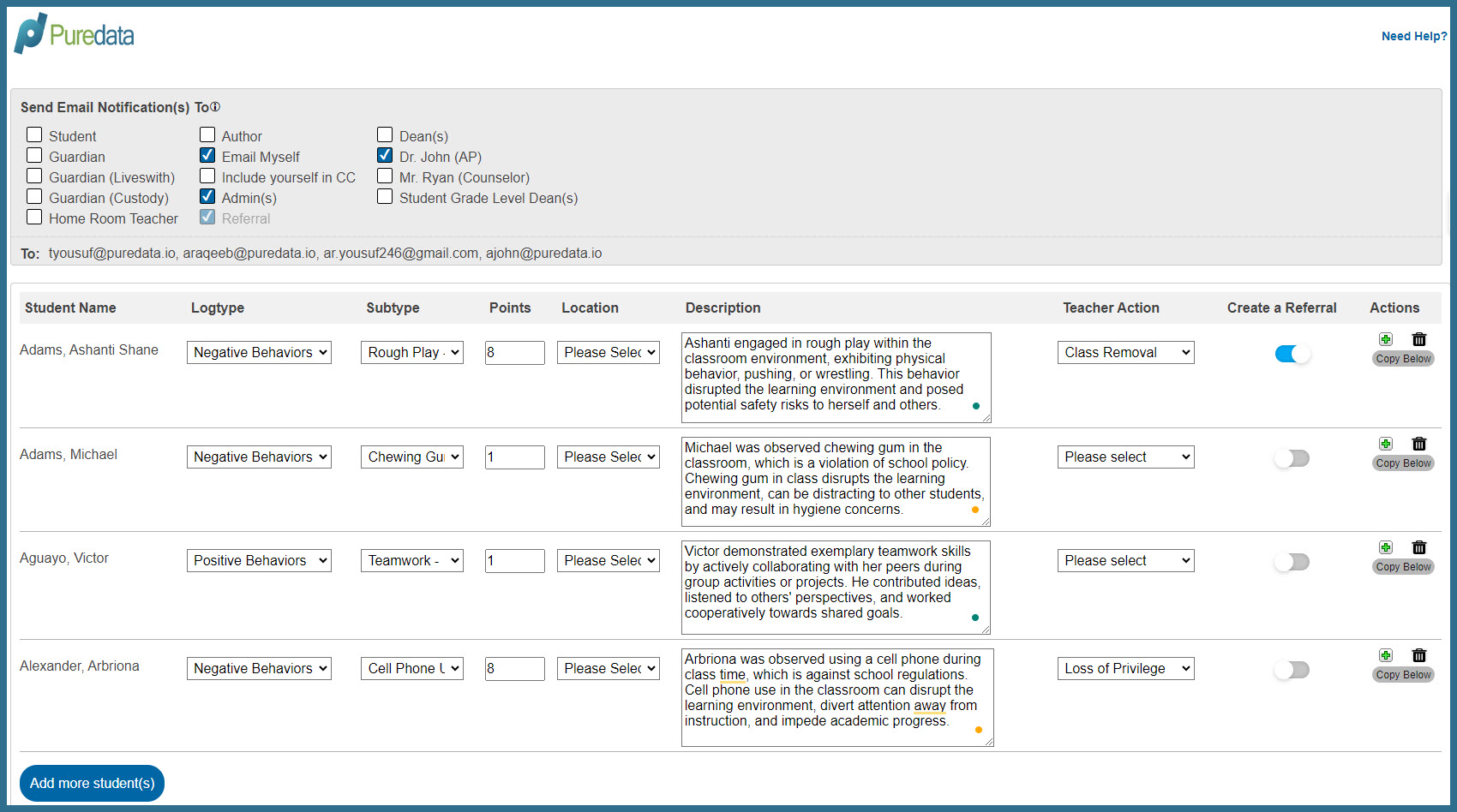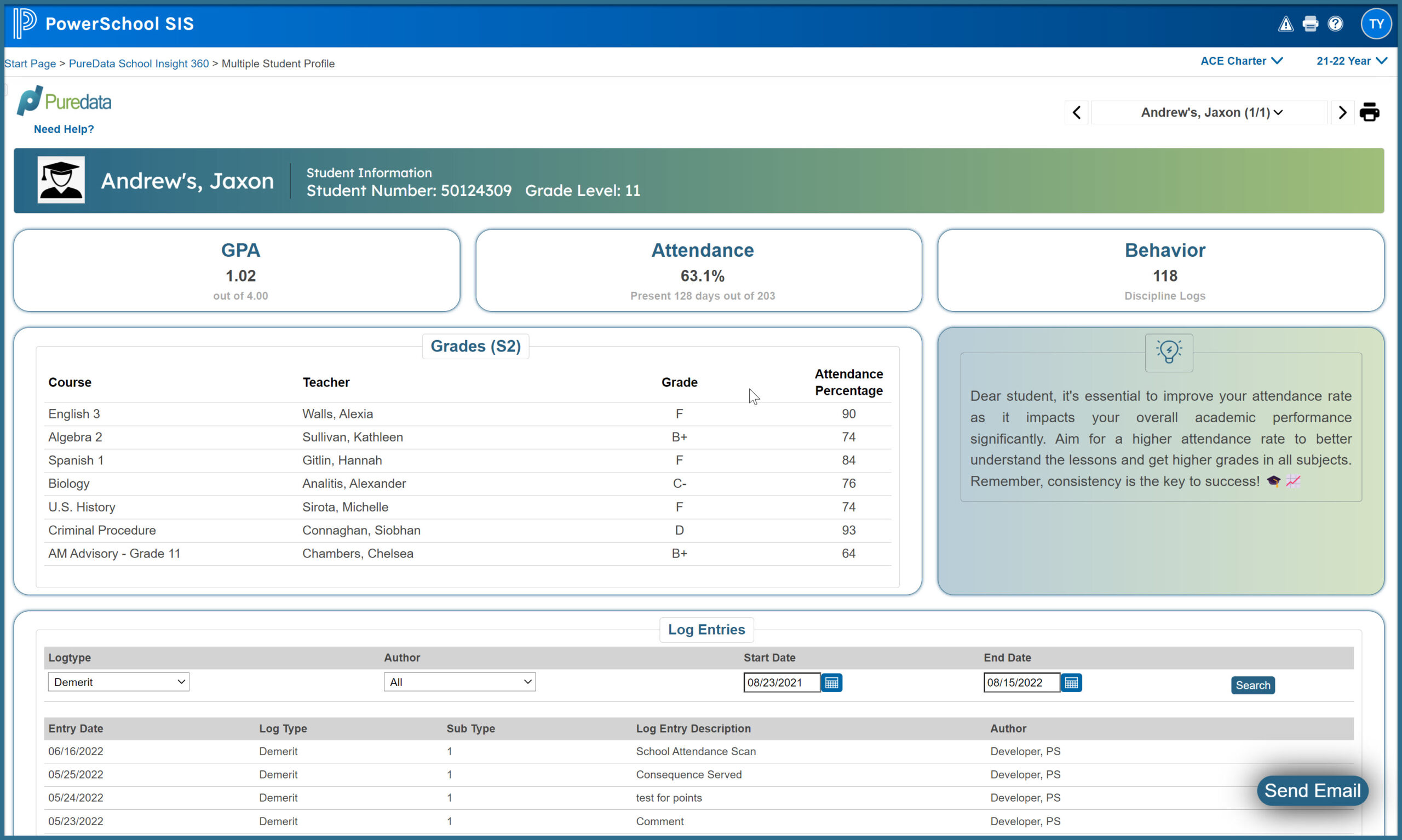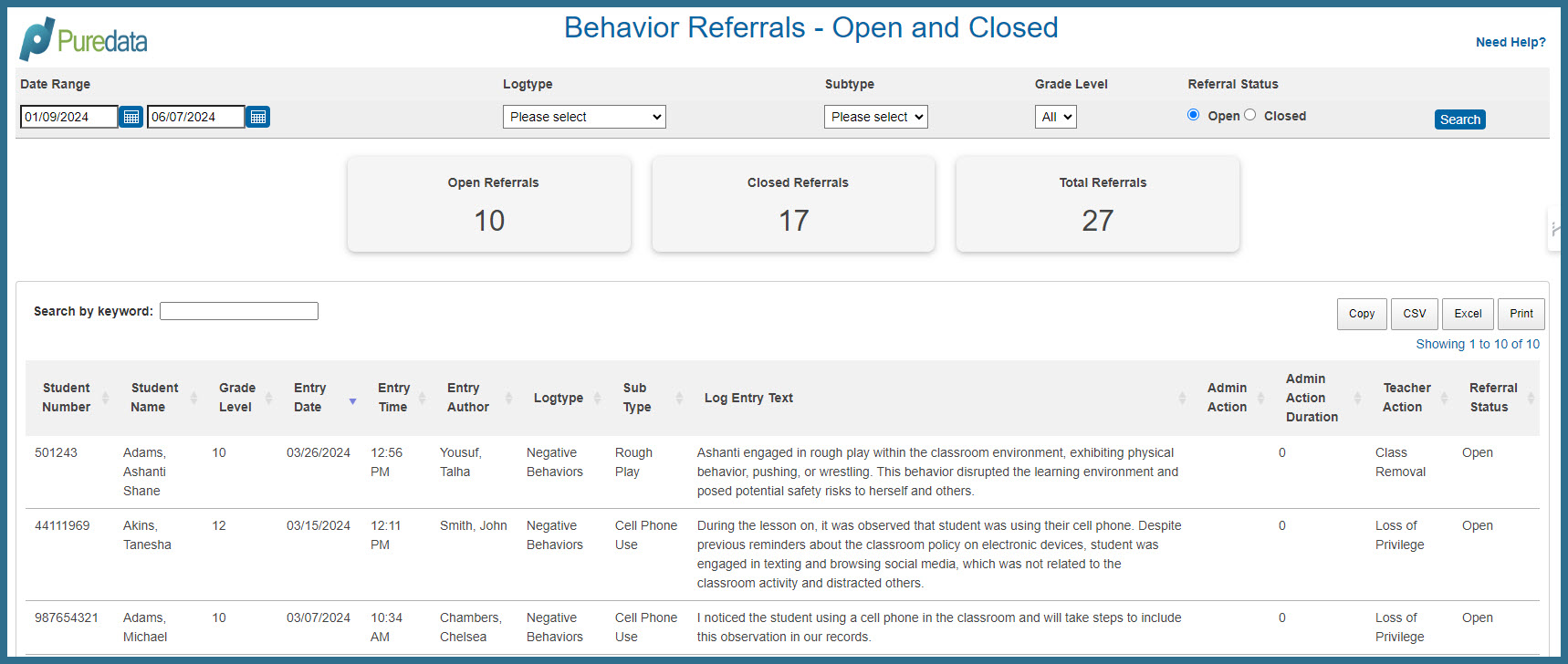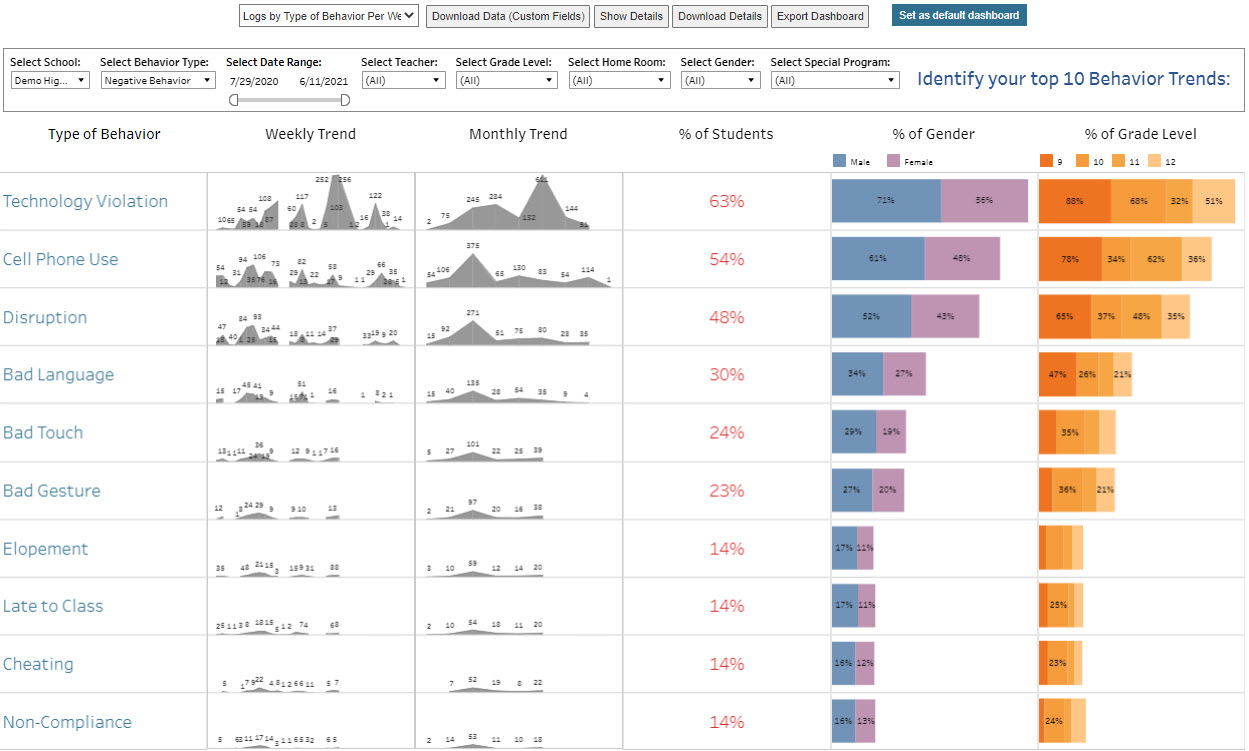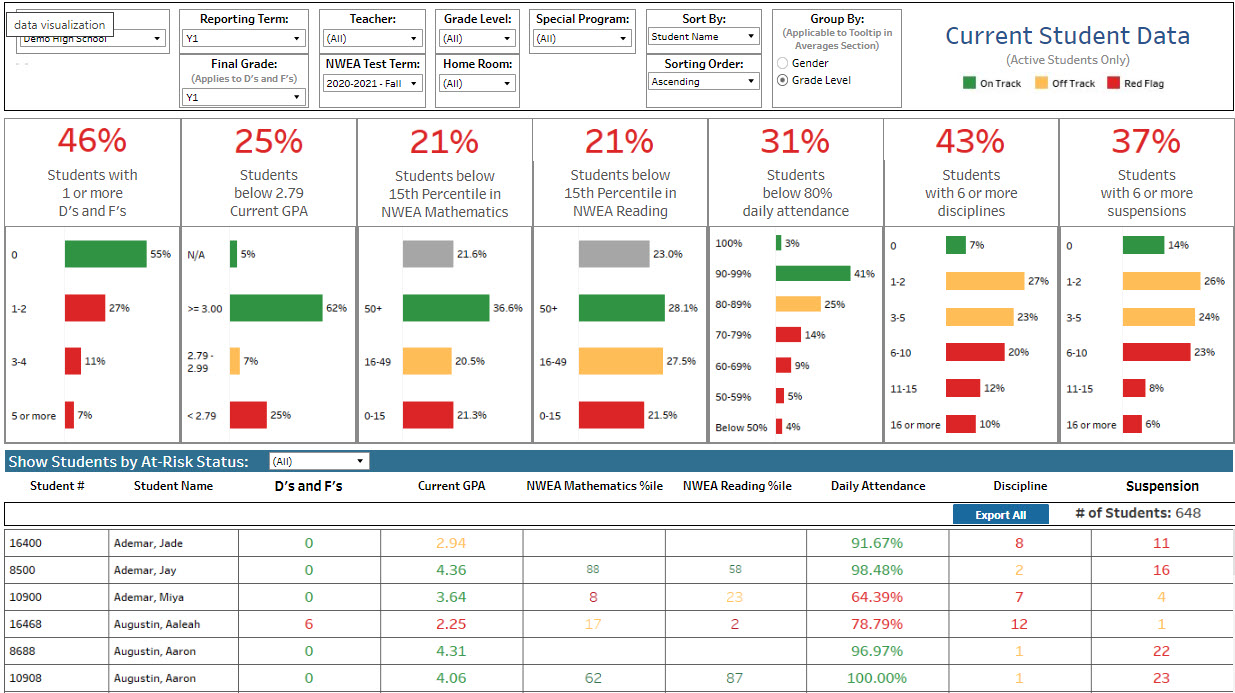The PowerSchool Behavior Management Plugin is an all-in-one solution for educators to effectively manage student behavior data directly within PowerSchool SIS.
✓ Student Log Entry Creation: Record various behaviors for students, such as positive, negative, contact, or other. This feature allows teachers and administrators to create multiple log entries for multiple students in a single location, making it simpler to manage and track student behavior.
✓ Referrals Management: Quickly escalate behavioral issues to administrators with automatic notifications and detailed reports, ensuring prompt attention and resolution.
✓ Assign Positive Points: Mass create positive points for students who meet certain criteria, such as perfect attendance, passing all classes, or good behavior.
✓ Purchase Mode: Effortlessly record bank purchases and effectively manage rewards at the school level for your PBIS program.
✓ Consequence Management: Manage consequences by automatically converting negative points into a consequence or one that an administrator assigns.
✓ Email Notification: Keep students, guardians, teachers, and deans informed about a student’s behavior by sending email notifications.
✓ Reports: Use powerful reporting tools to view current and historical log entry data by date, teacher, grade level, student group, and more.
✓ Student Profile: Access a student’s profile to view all relevant academic, attendance, and behavioral data in one place for easy monitoring and tracking.
With the PowerSchool Behavior Management Plugin, creating log entries for students is easy and allows for keeping all stakeholders and parents informed via email notifications. It also enables the creation of referrals to escalate behavior issues to deans or administrators and provides access to powerful reporting tools to instantly identify which students may be falling behind or have exceeded expectations in academics and behaviors. |
Monthly Pricing:$149/schoolCustom Pricing available for 1000+ students |
Additional Dashboards and Reporting
Our dashboard platform is a great way to track your school-wide and subgroup behavior details. With the dashboards, you can see an in-depth breakdown of each behavior along with its information. Our goal is to make all of the data available, so you can drill down into it easily and export it for additional analysis. It is a great way to identify trends over time so that you can keep a close eye on how your students are performing:
Student behaviors trend over time:
Student Data – All in one place: